Do you remember your classic personal computers of your schools? At that time we were thinking about how this computer system performed multiple tasks at the same time. In those days we did not imagine small, portable, fast, and rigid computer systems like laptops or Tablets. Today we are going to discuss Tablets. Before starting our exploration just have a look at up-gradation in computer technology.
A small American electronic firm MITS (Micro Instrumentation and Telemetry Systems) made the first personal computer by using Intel 8080 microprocessor, the Altair.
The personal computer industries take a real boost in 1977 with the introduction of the three pre-assembled Apple computers: Apple II, the Tandy Radio Shack TRS-80, and the Commode Business Machines Personal Electronic Translator. These machines were using eight-bit microprocessors and limited memory capacity.

Altair by MITS

Lisa by Apple
In 1983 Apple introduced a computer system, with GUI (Graphical User Interface) to perform general or routine operations, which name was Lisa.
When semiconductor industries adopted VLSI (Very Large Scale Integration), ULSI (Ultra Large Scale Integration) techniques to building microprocessors, many computer industries indulged them to build high speed, portable, large memory sized computer systems. Nowadays a Tablet is the result of this technological advancement.
What is Tablet computer?
A Tablet computer also known as Tablet, a computer that is intermediate in size between a laptop and a smartphone. In the initial days, Tablet computers used either a keyboard or a stylus to input data. But these input methods have been removed by using touch screen technology. If you want to know more about touch screen technology then you can follow our article How does the touch screen work.
In simple words, we can say that Tablets can perform multiple tasks more than a smartphone but less than a laptop. How does it perform its several operations? Let’s have a look inside the Tablet to explore its internal units.
Operating system:
All of us know about this part. It is not related to electronics but without an operating system electronics devices are not able to perform multi-functions. In any computational devices like PC, Laptops, Tablets or Smartphone’s operating system provide a platform to several applications to perform their operations.
At present time most Tablets are using Android as an operating system. The history of Android begins in October 2003. Four founders were, Rich Miler, Nick Sears, Chris White, and Andy Rubin, of Android Inc developed Android on the basis Linux kernel. Initially, this operating system did not make any pace in the market. But in 2005, the next big chapter started. This year a techno giant Google acquired this company. Rubin and other founding members stayed on to continue developing the Operating System (OS) under their new owners. If you are curious to know more about this Android development journey then click here.
Android provides a wide platform to run several applications or software’s. Most of the Tablet manufacturers are using stock Android as an operating system. The biggest advantage of stock Android is fast and safe updates.
Motherboard:

Motherboard of tablet
The function of the motherboard lies within its name; it is a circuit board that provides connections between all internal hardware components. This is the complex multi-layer plate made of PVC or dielectric material, and its inner surface hosts conducting circuits of the electric network. It is responsible to hold many electronic components, such as various unit connectors as well as the user interface.
Microprocessor:
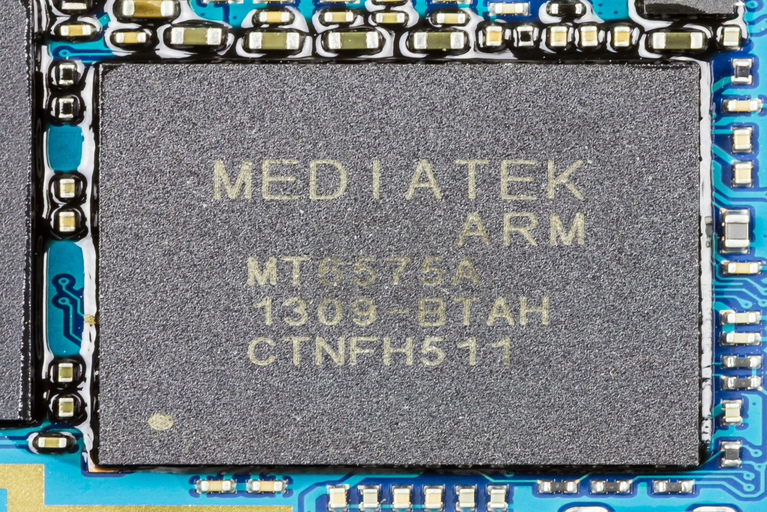
Microprocessor for Tablets
In any computational device microprocessor is works as a brain. It makes the decision, defines priorities, synchronization, and much more to perform an operation. The architecture of a microprocessor does not matter as much as its technical specifications, specifically its task performing speed and the number of cores it has. A microprocessor in any computational device plays a key factor in the price of the device. So the price of a Tablet may fluctuate in the market based on its microprocessor.
Display:
At present time most of the Tablets are using LCD. But some of the manufacturers are providing OLED as a display in the Tablet. The difference between OLED and LCD is given below:
- OLED uses independent – illuminated pixels, while the LCD screen uses background light to display the image. In simple words OLED uses multicolored LED for each pixel on the screen whereas LCD pixels do not emit their light. That’s why OLED provides much more clear images on the screen as compared to LCD.
- OLED can turn ON or OFF every pixel independently, which means that it can provide better and more natural colors than LCD.
- OLED screen requires less power to produce natural colors in the image but an LCD screen needs more power to the same.
- OLED has organic components in their pixel, while LCD does have it. Because of this difference life of OLED is less than the LCD.
- OLED screens are expensive in comparison to LCD screens.
Rechargeable battery:
It is generally a Lithium ion (Li-ion) battery. Li-ion batteries provide power to many electronics devices like a wristwatch to satellites. Here these batteries are being used as a power supply source for Tablets. You need to charge these batteries for using your Tablet.
Sensors:
Sensors are an electronic component which detects physical or chemical variations. It is also present in Tablets. Several sensors are being used in modern Tablets. For example, some of them are given below:
The Accelerometer detects changes in the device displacement, orientation and tilts around three axes.
On the other hand Gyroscope measures how fast the device rotates along the x, y, and z-axis or three axes.
Flash memory:
Flash memory is the most economical non-volatile, re-writable storage chip on the market. It is extremely durable and used in just about every electronic device, including Tablets, Digital cameras, Smartwatches. It is also the storage component in solid-state drives (SSDs).
Will Tablets replace Laptops?
As tablets grow more powerful and useful, it is uncertain to find out whether or not a Tablet could replace your Laptop or not.
Thanks for reading. See you soon with another exploration!