
In the present-day most of us take the camera for granted – we all have one on our smartphones and can snap photos or selfies whenever we needed. But cameras were not so portable, affordable, or useful.
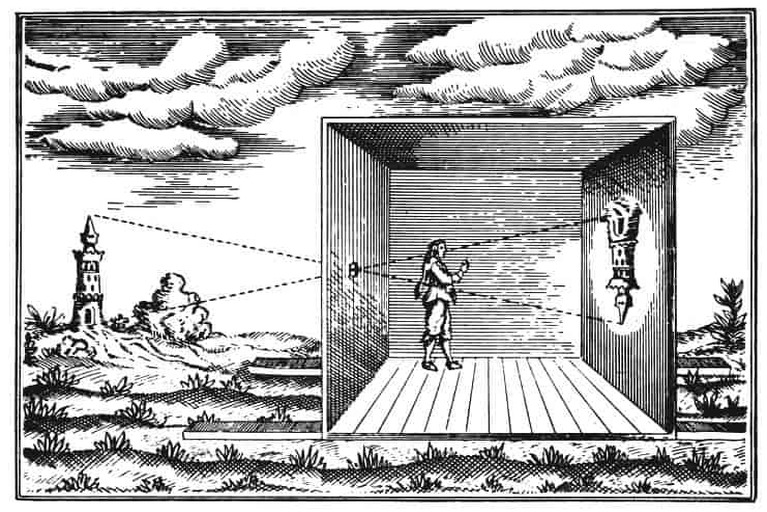
camera Obscura or a pinhole camera
The very first type of camera was called camera Obscura or a pinhole camera. It is difficult to tell who exactly invented this type of the camera. But one of the most popular story is about Mozi, a Chinese philosopher.
When Mozi, observed a beam of light falling on a wall of a darkened room through a pinhole made on the opposite side of the object, he saw an inverted replica of that object. On proper research, Mozi concluded that since light travels in a straight line, this phenomenon takes place in nature. It was the building rock for modern cameras and photography.

Daguerreotype camera
Whereas, in 1839 a French artist, Louis Daguerre developed a process to store the projected image forever on a polished mirror-finished copper plate treated with light-sensitive chemicals.
This was the first model that was able to store object images forever on the chemically treated plate. This process paved the way for photo film cameras.

Reise camera
These cameras were bulky and not portable. In the year 1900, The Reise camera solved this problem. It was the first portable camera all over the world.
After that several up-gradation had been made in the development of cameras. In 1986 a film and camera making company, Fujifilm, completely change the model of the camera by creating the world first single-use disposable camera, the Fuji-Quicksnap.
In this camera, once the film was taken out the photos developed, these cameras became a toy for a kid. You were can not use it again.
With the advancement of technology, camera size has been reduced several times and also it increases its pixel numbers. In the modern era, digital cameras are in trend.
Let’s explore the working of the digital camera. Digital cameras look like ordinary film cameras by they work in completely different manners. In digital cameras when you press the button then electronic equipment inside the camera captures the incoming light rays and turns the incoming light rays into electrical signals. These lights or optical detector has two types, either a charge-coupled device (CCD) or a CMOS image sensor. CCD sensors provide a high number of pixels.
In digital cameras light from the object, you are photographing, is coming to the sensor chip. This sensor chip measures the color and brightness of each pixel and stores it as a digit. In a simple word, your digital photographs are effectively a huge long string of digits describing the exact details of each pixel of image or photograph.
Digital technology:
Once an image is stored in digit form, we can do all kinds of things with this data. When you plug a digital camera into your computer, after that you can download the images into your system to perform further operations on the photograph. If you want to increase the brightness of your photograph by 10 percent, a computer program (like MS-Paint) goes through all the digits for each pixel in turn and increases them by 10 percent. Whereas if you want to create a mirror image of any picture then your program reverses the sequence of the digits it stores so they run in the opposite direction.
Some of these image-editing techniques are built into more sophisticated digital cameras and most probably you might have this. In digital cameras two types of zooming techniques are in use, one is optical zooming and the second is digital zooming. Optical zooming means that the lens moves in and out to make the incoming picture bigger or smaller when it hits the CCD or CMOS sensors. A digital zoom means that the microchip sensor (CCD or CMOS), inside the camera, blows up in the incoming picture without actually moving the lens.

Digital camera internal structure
Look inside a digital camera: A typical digital circuit board contains the below components:
- Firmware
- Image sensor
- CMOS battery
- Image processor
- Memory card reader
- Flash capacitor
Firmware:
You have already known about different operating system names such as Windows, Ubuntu, Mac for your computer system. In the same manner, the firmware is a software of digital camera that happens to be identically stored in some type on non-volatile memory (ROM or flash type). The camera firmware is dedicated to coordinating between and also controls all of the hardware components like processors, motors, sensors, lenses, and so on. The combination of that makes a ‘camera’.
Image sensor:
As we have already discussed image sensors (microchip sensor). Sensors can be classified in several ways such as their structure type: CCD and COMS sensors. Here we will know more about these sensors.
CCD (Charged Coupled Device) sensor:
It is a silicon-based chip that contains an array of photosensitive areas. The charged coupled device means that charged packets are moved around on the chip from photosensitive sites to a shift register. CCD needs a clock pulse to perform its operation successfully. Clock pulses create potential wells to move charge packets (electrons) around on the CCD chip, before being converted to a voltage by a capacitor. The CCD sensor is an analog device but it provides digital signals by using an ADC (Analog to Digital Converter).
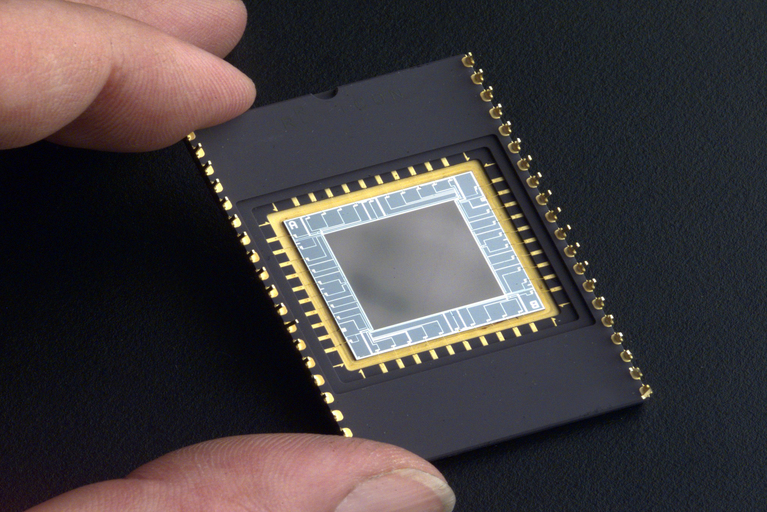
CCD sensor of digital camera
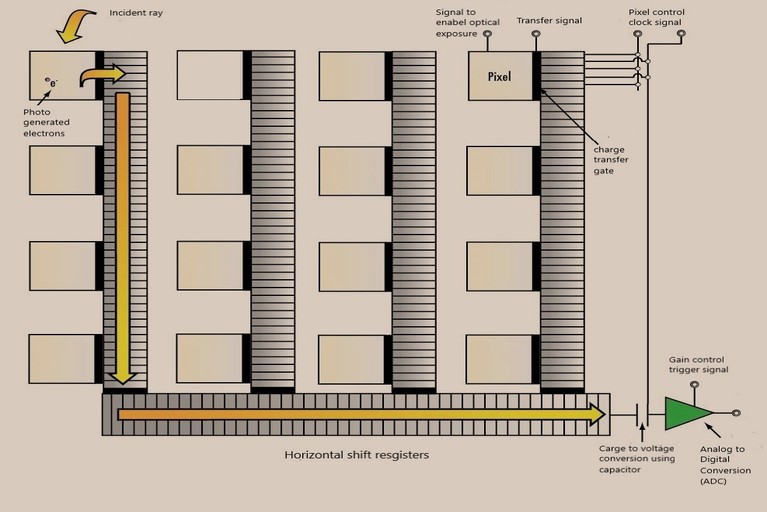
CCD sensor logic diagram
CMOS (Complementary Metal Oxide Semiconductor) sensor:
In this sensor, the charge from a photosensitive area (also known as a pixel) is converted to a voltage at a pixel and the signal is multiplexed by row and column to multiple on-chip DAC’s (Digital to Analog Converters). The CMOS sensor is a digital device. In the CMOS sensor, each pixel contains a photodiode and three transistors. These elements in site or pixel are performing the functions of resetting or activating the pixel, amplifying the optical signal, and charge conversion and multiplexing of optical signals. If you are confused with this line just look at the CMOS sensor diagram. At output and ADC (Analog to Digital Conversion) circuit is responsible to convert the signal into digital form to perform further processing.
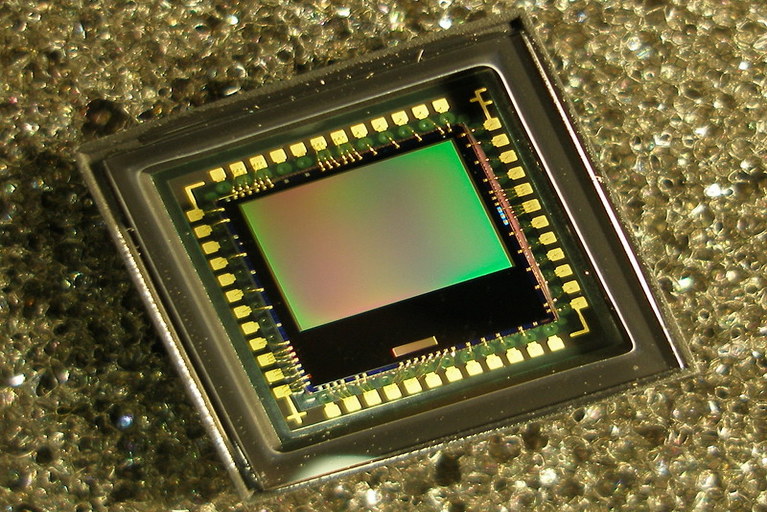
CMOS sensor of digital camera
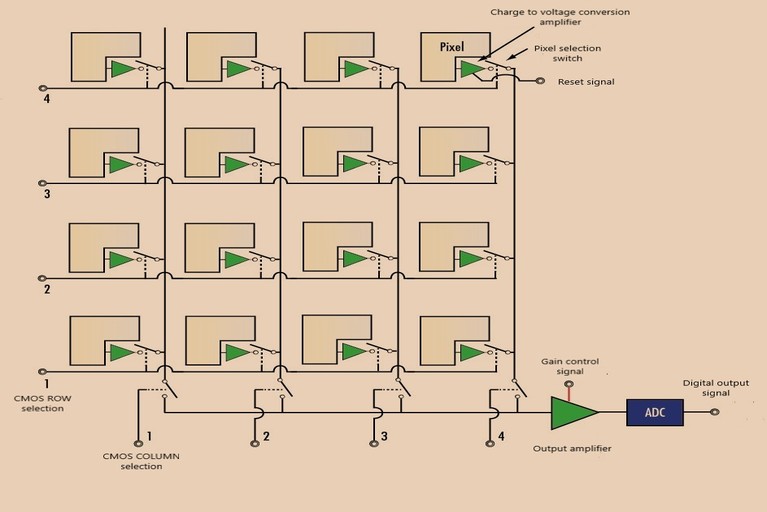
CMOS sensor logic diagram
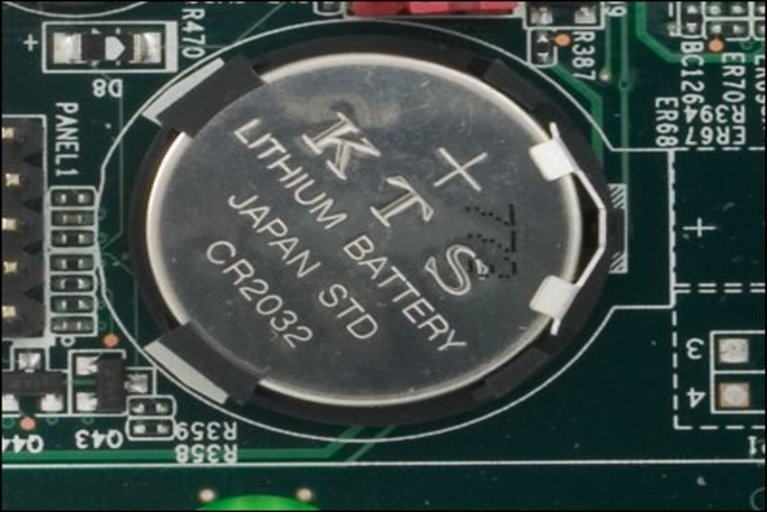
CMOS battery in digital camera
CMOS battery:
Most of us have known or seen a button cell in our computer motherboard. It is a CMOS battery. The CMOS battery is responsible to provide power to your digital camera firmware chip, which is responsible for booting/start your digital camera with a pre-configured setting. It also maintains a real-time clock.
Image processor:
The image processor is also known as the image processing engine of a digital camera. It is responsible to perform additional operations on ADC output digital data as the production of balanced RGB (Red, Green, and Blue) combinations, brightness adjustment, white balancing, sharpness adjustment, contrast adjustment, and so on.
Memory card reader:
This hardware unit provides an interface between the memory card and camera main circuit board.
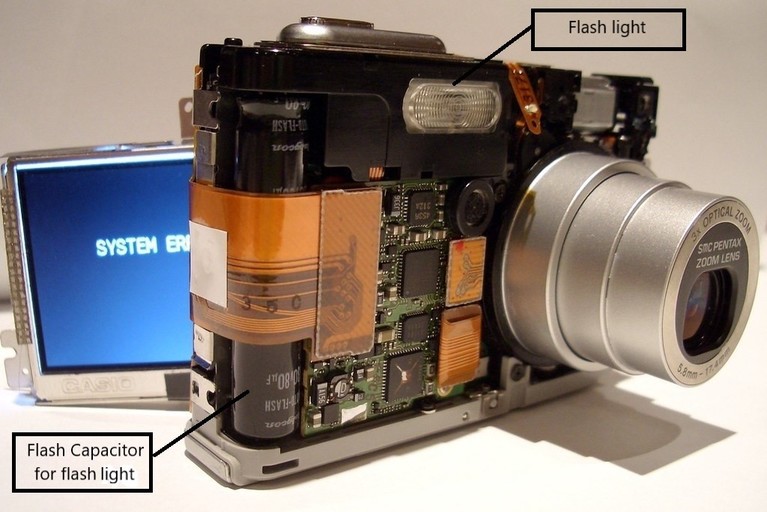
Flash capacitor
Flash Capacitor:
A capacitor is an electronic component that stores electric charges. In digital cameras, flash capacitor performs the same operation but one difference is that it stores a large number of charges because of their internal structure and their assistive circuit components like inductors and resistors. This flash capacitor circuit can store a lot of juice for the flashlight in the digital camera.
Thanks for reading. See you soon with another exploration!


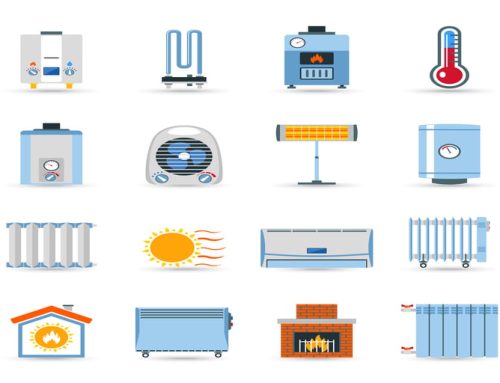
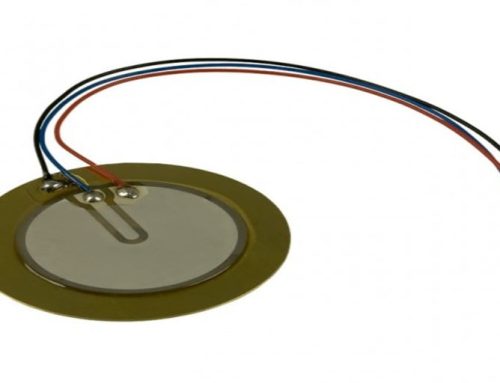
[…] by the robot in order to extract meaningful environmental features or senses. Sensors such as CAMERA, LIDAR, RADAR, Thermal infrared scanner, Touch screens, and much more come under this […]