The invention of widely used modern keyboards can be traced to the invention of the typewriter machine. Most of us have already aware of this mechanical machine which was being used to write any document. Whereas some places of the world are still using typewriter machines as per their preference.
The invention of modern computer keyboards has not happened in one day. It was a gradual process of its evolution. The first computer keyboards were adapted from the punch card and also from the teletype machine. Punch cards, also known as Hollerith cards or IBM cards, are paper cards where multiple holes may be punched by using a hand or machine to represent computer instructions and its data. This keypunch or punch card soon evolved to include keys for text and numeric values similar to a normal typewriter by the 1930s.
In 1948, the Binac Computer was developed by John Presper Eckert, Jr. and John William Mauchly under a contract with the Northrop Aircraft Corporation. The Binac computer had a typewriter-keyboard unit. This keyboard unit had eight keys representing the octal numbers and was used to input either the program or data into the computer and memory.
In 1954 at “Massachusetts Institute of Technology” (MIT), researchers begin experimenting with direct keyboard input to computers. And in 1955 MITs Whirlwind becomes the world’s first computer that was using a keyboard where users can feed commands directly to the computer to perform their functions. This was the brief journey of modern keyboards. But as we know human beings are always trying to improve the running technique. At present time a new kind of keyboard had been introduced in the market a few years ago. And it is Virtual Laser Keyboard. Sounds good! So let us find more about this gadget.
What is a Virtual laser keyboard?
In a traditional keyboard which is being used in every desktop computer or laptop, each key is a grid of circuits, and once you press a key, the switch closes. This closed-circuit sends a small electrical current through the grid, which is recognized by the system processor. Most computer users connect their keyboards by using either a cable or wireless technologies like Bluetooth.
Here Virtual laser keyboard makes a little difference. This gadget can also connect with computers by using USB cables or wireless technology but its keys are not physical. Seem interesting! Yes. It uses laser lights to form a set of keys on a plane. Before going into deep let us have a look at its inside units.
Units inside this:
A laser-based projection keyboard contains the following three major components:
- Infrared light camera
- Keyboard pattern projector
- Linear laser
- Wireless connectivity module
Infrared light camera:
It is also known as the sensor module of this gadget. An infrared light camera serves the eye of keyboard perception technology. This unit locating the user’s fingers in 3D space (three-dimensional space x, y, and z) and tracking the intended keystrokes. And this Keystroke information is processed by the sensor modules.

Infrared camera module
Keyboard pattern projector:
The projection unit displays a virtual keyboard pattern on the plane or flat surface. This projected image pattern is that standard QWERTY keyboard, with all the keys and control functions as in the keyboard. The projector unit contains a wide-angle lens so that a large pattern can be projected, even at a low elevation angle.
Linear laser:
The laser unit emits infrared radiation which is not visible to human eyes. This IR (infrared) light beam is designed to overlap the area on which the keyboard pattern projector generates the keys of the QWERTY keyboard. When the user makes a stroke over the keys then infrared light over that gets interrupted. This interruption is being detected by the infrared light camera module. So, in this way, the light beam facilitates the scanning of the keyboard pattern.
Wireless connectivity module:
It provides wireless connectivity to this gadget. This module is generally integrated with Bluetooth hardware units. But some of the manufacturers are also providing WiFi connectivity modules in this gadget.
Working process:
When the user makes a keystroke or touches on the image pattern, the top fingers will be illuminated by the lighting plane created by a linear laser unit. This laser emits infrared radiation. Since the infrared light is used, the user would not notice his/her fingers are illuminated. The infrared light camera captures the images of the illuminated fingers (those are present over any keys of the projected pattern) and sends the images to the signal processing unit. This signal processing unit is generally a kind of software and it will transform the raw input data to the related key input events.
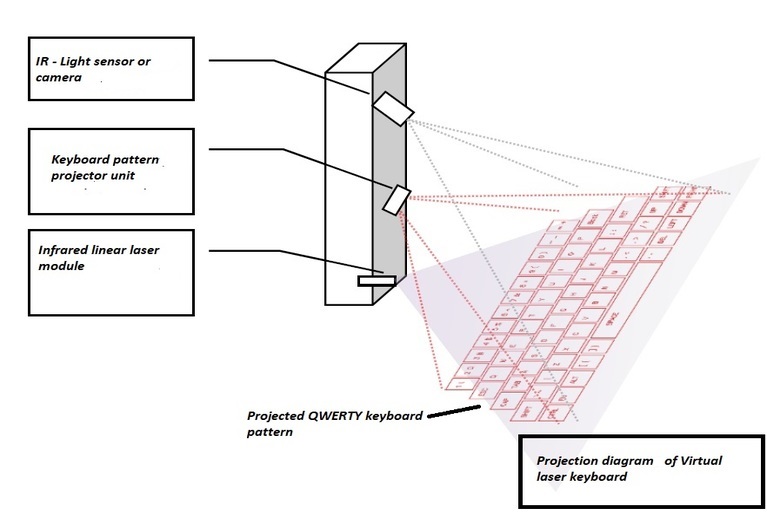
Working diagram of virtual laser keyboard
Limitations:
Every gadget has its merit and limitations also. When we are talking about the Virtual laser keyboard one major drawback comes into mind. And it is that when you try to press multiple keys at a time like ctrl + c or ctrl + alt + s then sometimes the sensor module does recognize the sequence of the keystroke. For example, suppose that you are trying to touch the “ctrl” button first and then after the “s” button, but the sensor module finds that you touch the “s” button first and “ctrl” buttons later on. As of result, you cannot provide the correct command to the computer system. That’s was a brief for a virtual laser keyboard system.
Thanks for reading. See you soon with another exploration!