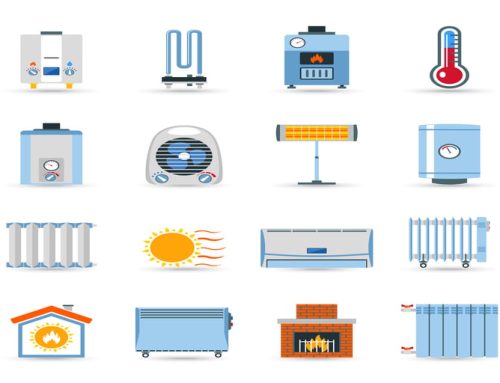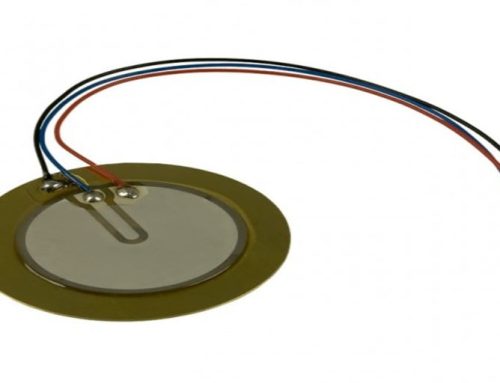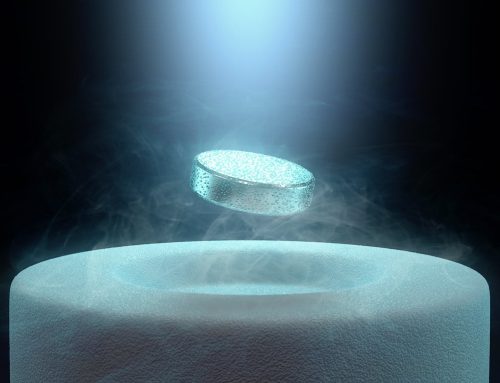Have you ever seen a mouse in your room? If yes, then most probably you have shouted and jumped on the desk. But, now the mouse is jumping on your desk: it is the handy little pointer device that makes your computing easy and fast. The computer mouse was a very important innovation that made computing feasible for everyone. When and how did it get invented? Let’s find out.
What is a Computer Mouse?
A computer mouse is a tiny gadget or device where you push buttons on your desktop to make a cursor move on your display screen to perform the desired function by a computer system. So what a mouse has to do is figure out how much you are moving your hand and in which direction. There are several generations of the computer mouse. As of now two main kinds of computer mouse and they do this job in two different ways, either using a rolling rubber ball (in a ball-type mouse) or by bouncing a light (an optical mouse).
The Invention of The Computer Mouse:
The computer mouse was invented by US computer scientist Douglas Engelbart in 1964 and consisted of a wooden cover, circuit board, and two metallic wheels that came into contact with the surface it was being used on. Engelbart realized that computer systems had the capability to change and improve the technological era. He could also see that they needed to be much easier to use by nonscientific persons also. Whereas this invented model was not much friendly it provided a path for the modern computing mouse. This model was initially known as “X-Y Position Indicator”.
Inside Engineering of a Computer Mouse:
We all know about the computer mouse. It detects the motion and selects the desired operation in the computer system. There are various generations of computer mouse come into existence during evolution. Some of them are given below:
- Moving ball mouse
- Optical mouse
- Optical mouse with wireless connectivity
Moving ball mouse:
In old computer systems, we have seen this mouse. Moving ball mouse has a rubber ball to make move over the plane surface to detect the X and Y direction motion. This was the traditional model of the computer mouse. This traditional mouse has a rubber ball inside them. Open one up and you can see the heavy ball clearly and the spring that keeps it in position.
Working of moving ball mouse:
When you move this mouse, the ball moves the rollers that move one or both of the wheels at once. One clever trick is hidden beside the wheels which contain light-generating and sensing units. Each wheel is made up of plastic spokes and, as it turns, the spokes repeatedly break a light beam. The more the wheel turns, the more times the beam is broken, and this beam break count is being used to precisely measure how far the wheel has turned and how far you have pushed the mouse. This calculation is being done by using onboard microchip circuitry and the processed signal sends to the computer system by using the cable. Software of computer system moves the mouse cursor on your display screen as per received signal.
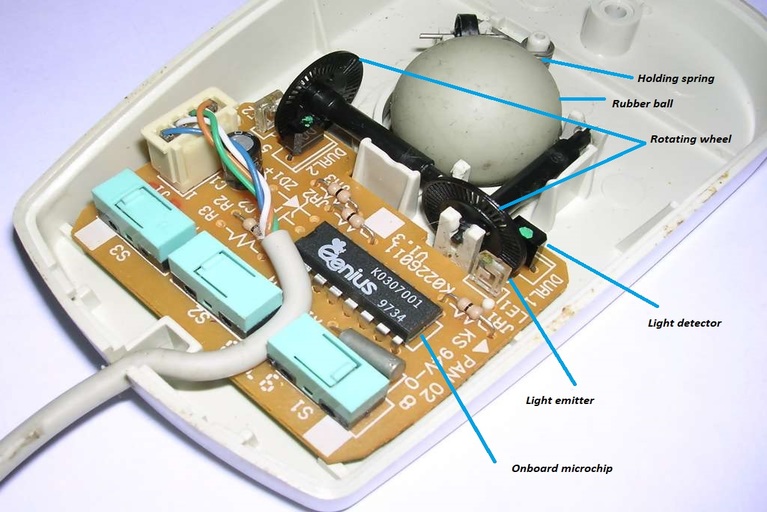
Moving ball mouse internal structure
Optical mouse:
An optical mouse in a completely different way when compared with a moving ball mouse. This computer mouse shines a bright light down onto the plane surface. Typically this light beam is emitted from a red color LED light. The emitted light bounces straight back towards the mouse again and is detected by a photocell, mounted inside the mouse circuitry. The photocell is situated a little bit away from the light source and it has a lens in front of it to magnify the reflected light to detect the precise movement of your hand. The emitted light pattern gets changes every time whenever you move the optical mouse over a surface. Reflected light pattern figures out how you are moving your hand.
Working of the optical mouse:
If you compare optical mouse with ball mouse then you will find that optical mouse is very high-tech. Where a moving ball mouse has some moving parts (like a rubber ball, wheels), an optical mouse is almost completely electronic with no moving part rather than a scrolling wheel. The main internal units are light emitter and photocell. The captured light by photocell is processed by onboard microchip and sends the processed signal to a computer system for further operation.
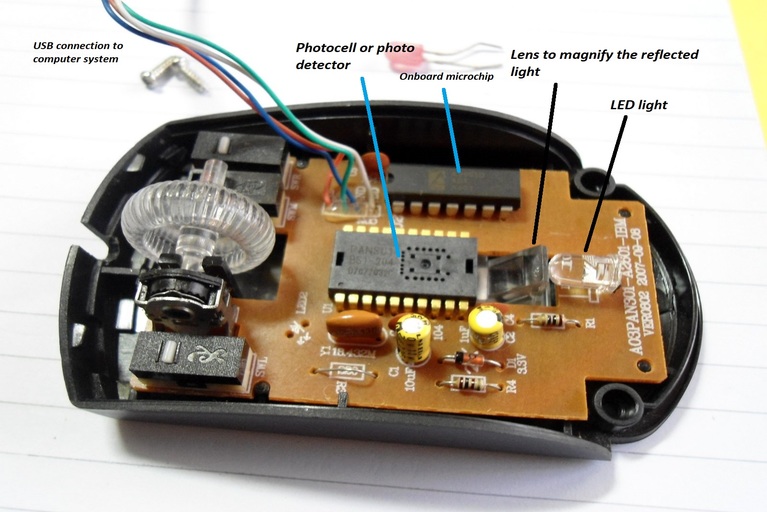
Internal structure of optical mouse
Optical mouse with wireless connectivity:
This mouse is similar to an optical mouse. The only difference is wireless connectivity and that is being achieved by Bluetooth technology. In an optical mouse typically USB cable is used to make the connection with the computer system whereas in a wireless mouse Bluetooth adapter is used. In the case of an optical mouse, USB does not only provide data connectivity: it also provides the power for small internal circuitry of the mouse. In the case of a wireless mouse, a transceiver comes along with the mouse to connect it with a computer and the wireless mouse uses an external battery to work. If you use your computer system constantly, what will you do if your wireless mouse battery gets discharged? If you use a rechargeable battery for your mouse then it will help you. Fortunately, some of the wireless computer mouse has battery level indicators to display battery charging level.

Wireless mouse
Thanks for reading. See you soon with another exploration!